How do I install StatCounter using Shopify?
- Sign up for a free account at StatCounter and follow the steps to create your first project and generate your StatCounter code.
- If prompted, make sure to choose Shopify from the list of Installation Guides.
- Copy the Statcounter code.
- Open your site in Shopify
- In left menu click "Online Store"
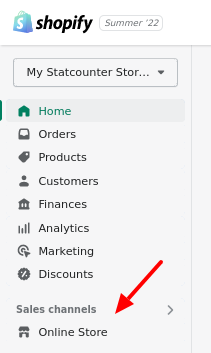
- On right click the button "Customize"
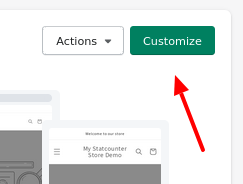
- On the upper left click the three dot icon
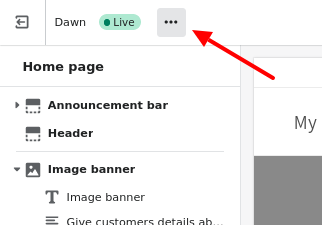
- Click Edit Code in the drop down menu
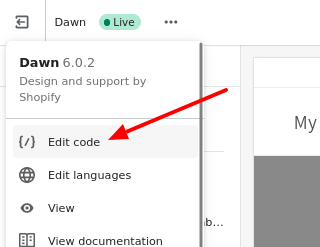
- In Left menu click "liquid.theme"
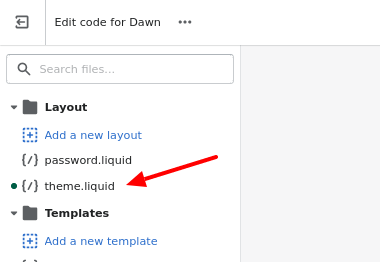
- Scroll to the bottom of the code
- At the end / bottom click before where it says </body>
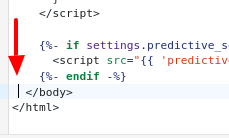
- Paste the statcounter code here
- Click save button on upper right
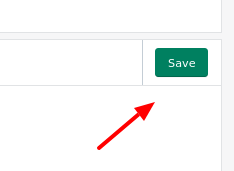
Done! Statcounter is now active on your site.
Thanks for your feedback!